In the prior versions to Dynamics AX 2012 the Shop Floor Control module was known for its restrictions. In the 2012 version the modules Time & Attendance and Manufacturing Execution has been designed realizing an improved and more mature functionality which can be better fit to the business requirements of a manufacturing company. In this blog I will give you a glance of the improved functionalities.
Personalizing the registration form
Dynamics AX 2012 enables configuring the shopfloor registration form at a terminal or even at employee level. The configuration permits to determine if information should be displayed in a minimized way or at detailed level.
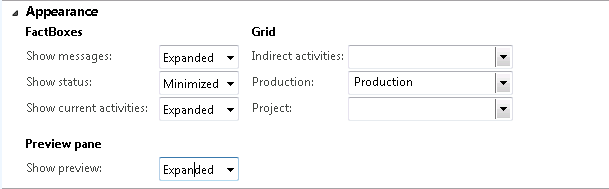
The activity panes can be personalized in different ways. Predefining combination keys to manage the recurring activities (e.g. stock counting) can be assigned to a specific combination key (e.g. <F6>) Personalisation even includes configuring the layout of a form based on a predefined profile. No help of a developer needed here. It means that the labels of fields and even the sequence can be personalized in Dynamics AX 2012.
In the example illustrated below the ‘Production’ profile (typically being used by people who need to update and maintain the feedback during the manufacturing process) would include updating inventory adjustments (F6) or update a clock out (F7).
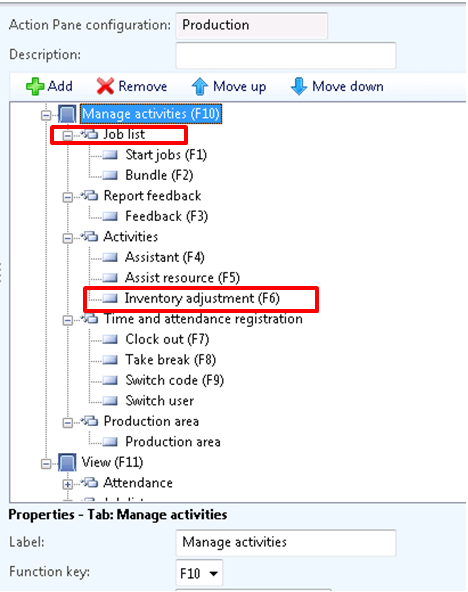
An employee assigned to the ‘Production’ user profile will get to see the following forms and menu options.
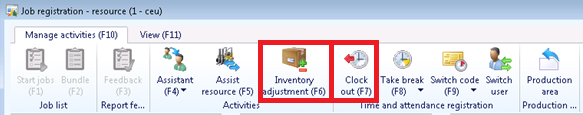
Defining a Shop Supervisor profile
The out-of-the-box business roles in Dynamics AX 2012 include the so called ‘Shop Supervisor’ role which has predefined priviliges assigned permitting the role to process and/ or monitor specific activities. Based on business process requirements these priviliges can be adjusted. As each business role has its own predefined (and adjustable) dashboard the supervisor can monitor predefined KPI’s, open and due work order lists, etc.
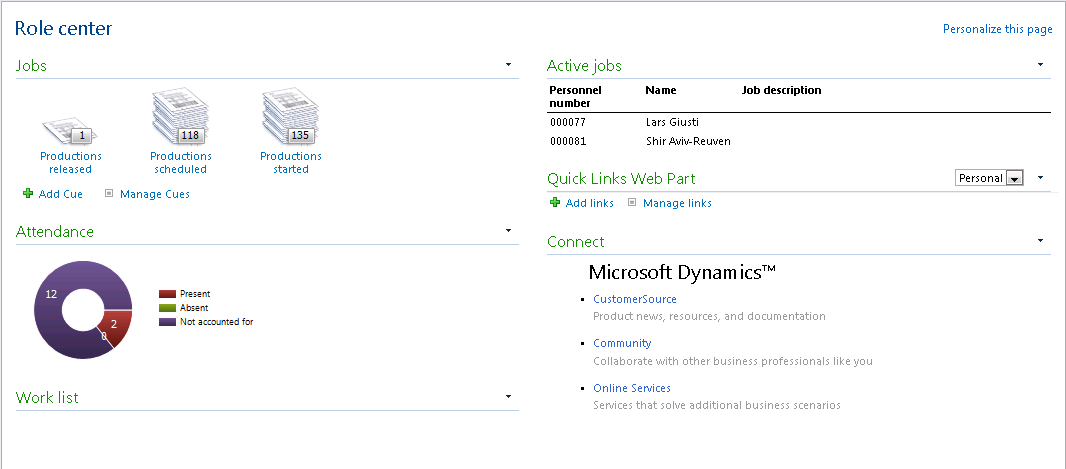
Based on the business role specific permissions in the system the employee linked to the supervisor role is able to:
- Monitor and adjust the reported time attendance hours;
- Adjust the priority assigned to a work and/ or job order;
- Check the job history if needed.
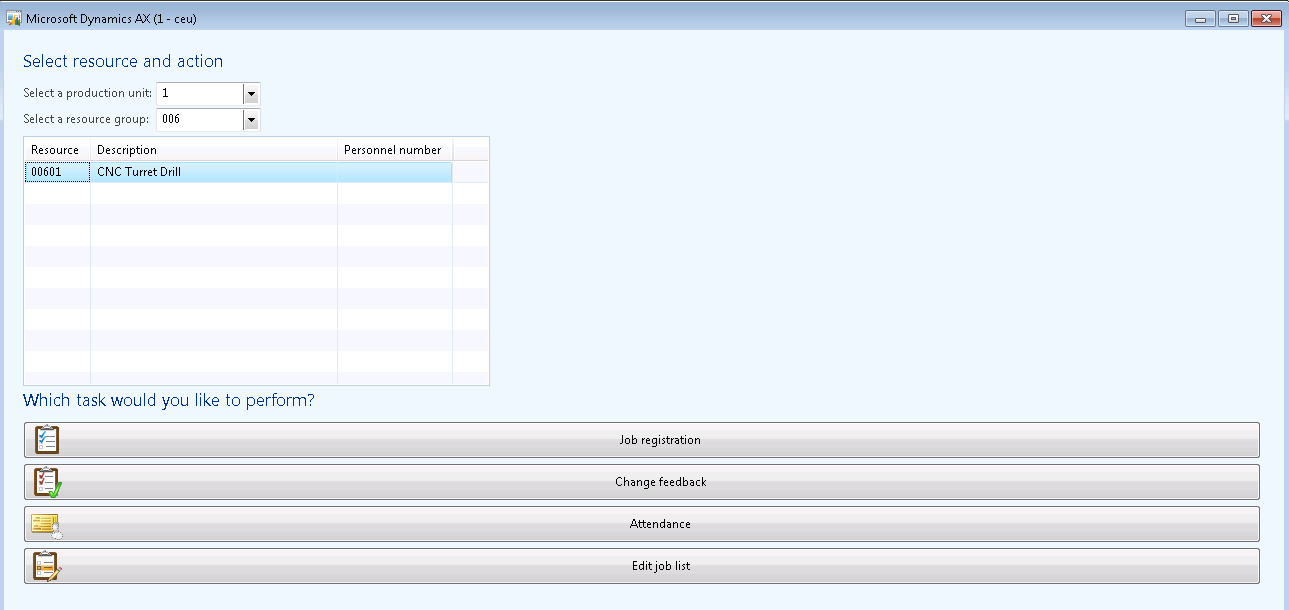
In this example the job supervisor is allowed to check and modify the job sequence which is assigned to a specific resource within a certain production unit. The supervisor can easily check relevant data like capacity reservations of (alternative) resoures in a table or graphical mode. Adjustments in job scheduling can be pushed by submitting or reverted by resetting the sequence.
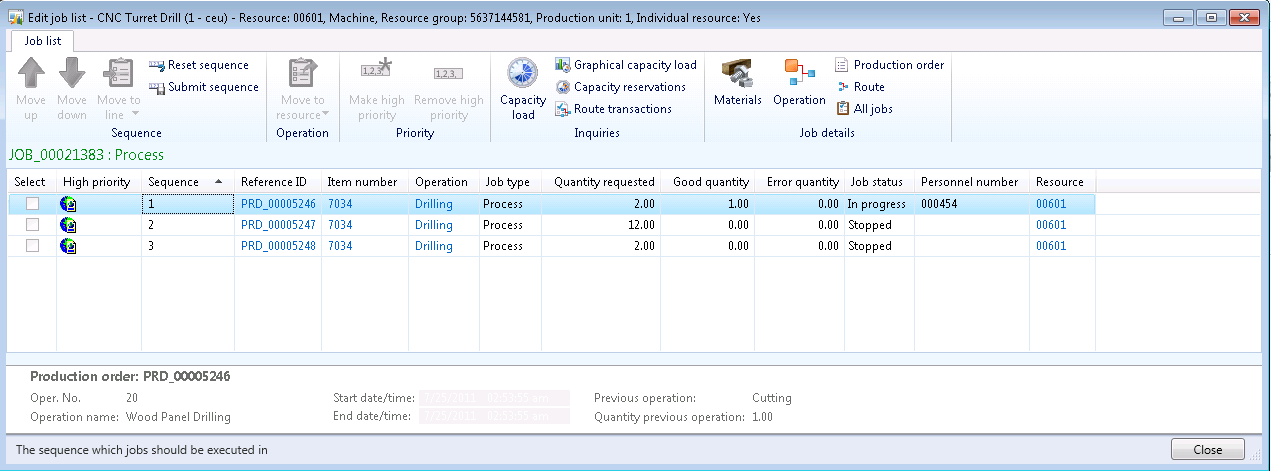
This is only a glance of a few enhancements realized in the module ‘Time & Attendance and Manufacturing Execution. This module has clearly been developed into a more mature and practical module considering the extended functionalities and user friendly interface.

